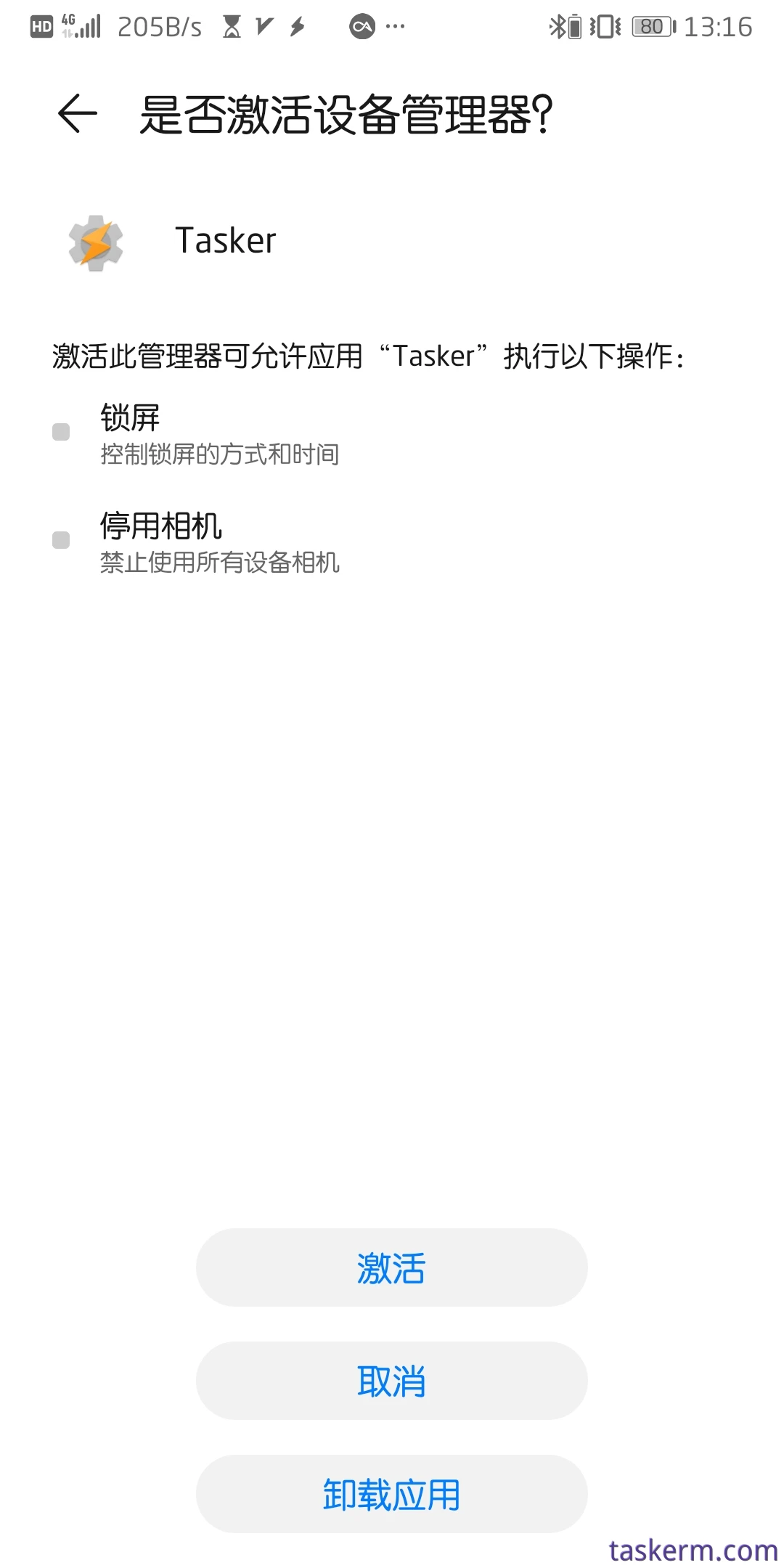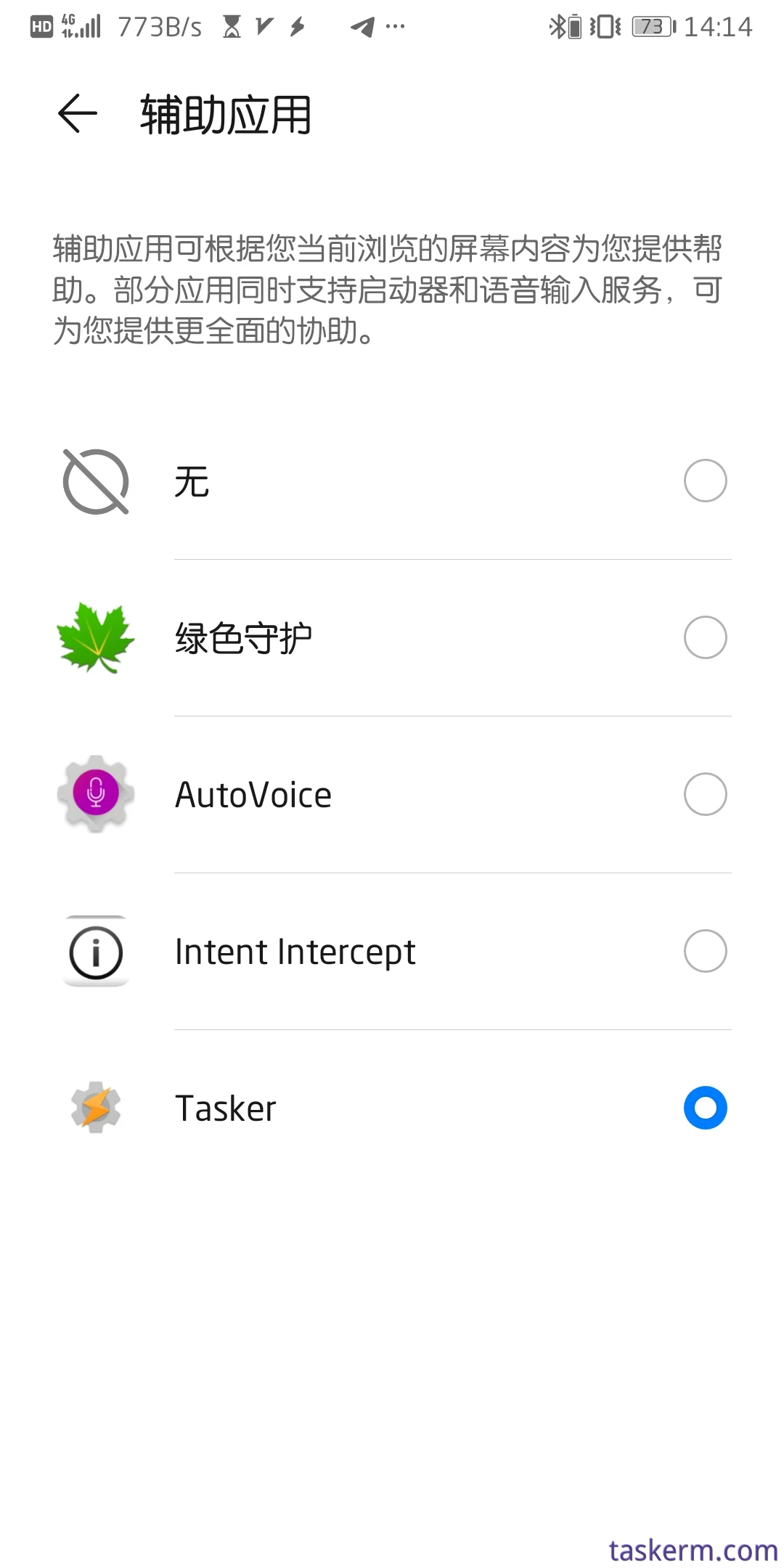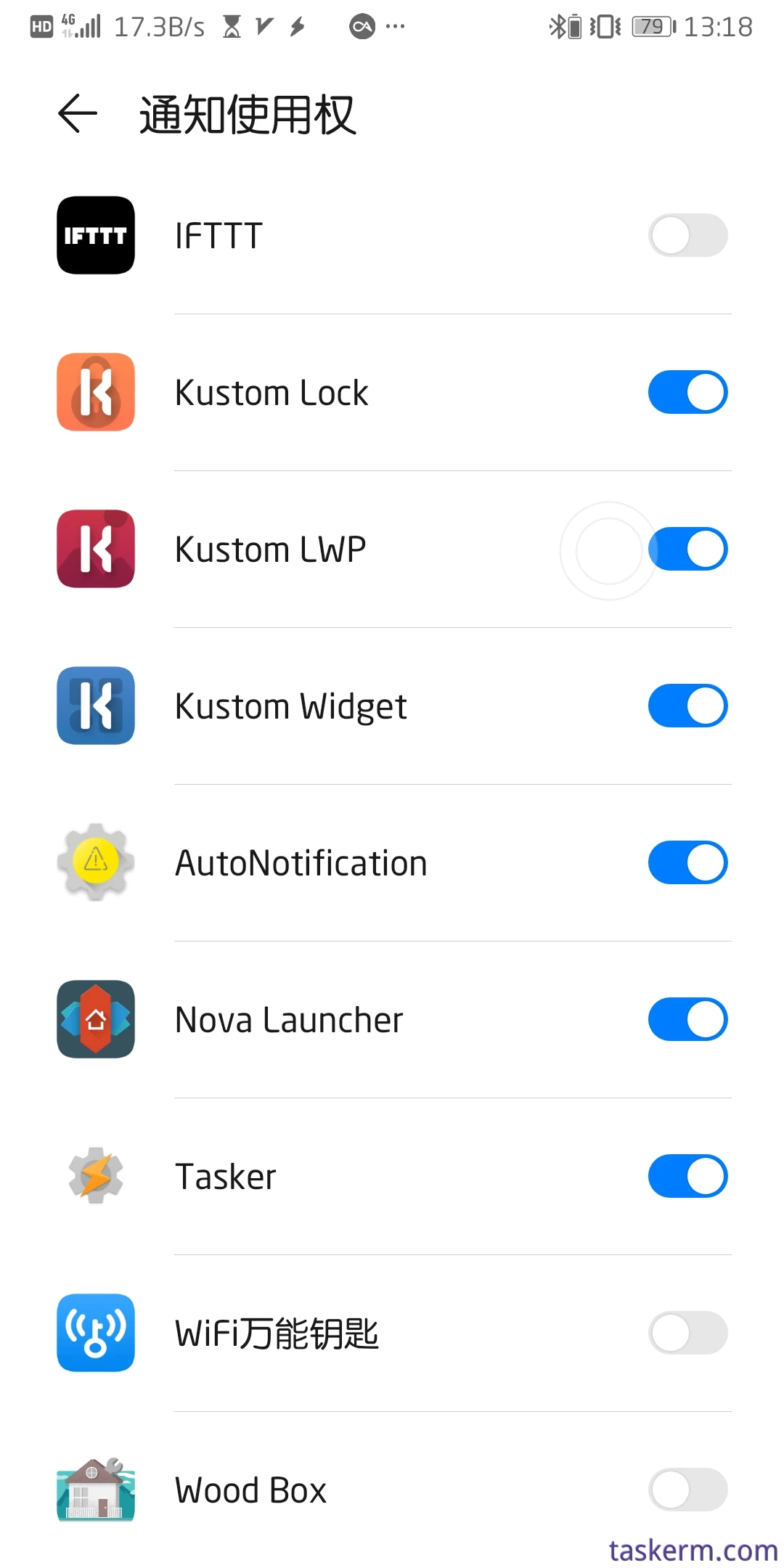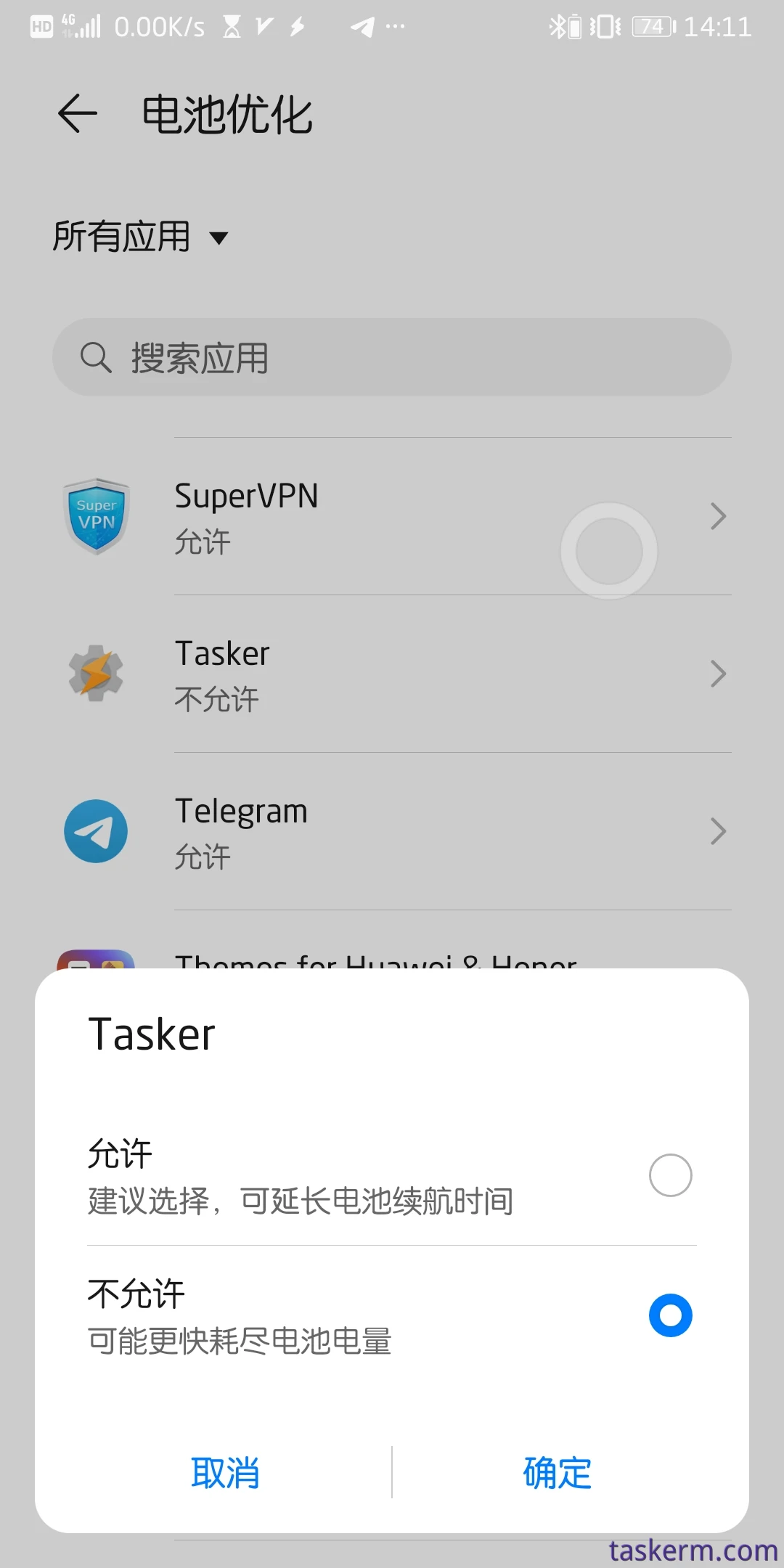Tasker需要开启很多服务和获取很多权限
通过下面的命令可以详细获取Tasker相关的权限和服务
1
| adb shell dumpsys package net.dinglisch.android.taskerm
|
也可以用下面的命令将所有显示的信息保存到文本文件中
1
| adb shell dumpsys package net.dinglisch.android.taskerm >tasker.txt
|
权限有普通权限和特殊权限
大部分权限可以手动通过设置来打开,一部分特殊权限需要使用adb授权.
获取普通权限的方法
安装Tasker后用adb获取
可以通过下面的代码获取
1
2
3
4
5
6
7
8
9
10
11
12
13
14
15
16
17
18
19
20
21
22
23
24
25
26
| adb shell pm grant net.dinglisch.android.taskerm android.permission.PACKAGE_USAGE_STATS
adb shell pm grant net.dinglisch.android.taskerm android.permission.BODY_SENSORS
adb shell pm grant net.dinglisch.android.taskerm android.permission.WRITE_CALL_LOG
adb shell pm grant net.dinglisch.android.taskerm android.permission.READ_CALL_LOG
adb shell pm grant net.dinglisch.android.taskerm android.permission.RECEIVE_SMS
adb shell pm grant net.dinglisch.android.taskerm android.permission.WRITE_EXTERNAL_STORAGE
adb shell pm grant net.dinglisch.android.taskerm android.permission.RECORD_AUDIO
adb shell pm grant net.dinglisch.android.taskerm android.permission.READ_PHONE_STATE
adb shell pm grant net.dinglisch.android.taskerm android.permission.SEND_SMS
adb shell pm grant net.dinglisch.android.taskerm android.permission.READ_SMS
adb shell pm grant net.dinglisch.android.taskerm android.permission.ACCESS_FINE_LOCATION
adb shell pm grant net.dinglisch.android.taskerm android.permission.ACCESS_COARSE_LOCATION
adb shell pm grant net.dinglisch.android.taskerm android.permission.CAMERA
adb shell pm grant net.dinglisch.android.taskerm android.permission.PROCESS_OUTGOING_CALLS
adb shell pm grant net.dinglisch.android.taskerm android.permission.READ_CONTACTS
adb shell pm grant net.dinglisch.android.taskerm android.permission.WRITE_CONTACTS
adb shell pm grant net.dinglisch.android.taskerm android.permission.CALL_PHONE
adb shell pm grant net.dinglisch.android.taskerm android.permission.READ_CALENDAR
adb shell pm grant net.dinglisch.android.taskerm android.permission.WRITE_CALENDAR
adb shell pm grant net.dinglisch.android.taskerm android.permission.CHANGE_CONFIGURATION
adb shell pm grant net.dinglisch.android.taskerm android.permission.ANSWER_PHONE_CALLS
adb shell pm grant net.dinglisch.android.taskerm android.permission.SET_MEDIA_KEY_LISTENER
adb shell pm grant net.dinglisch.android.taskerm android.permission.SYSTEM_ALERT_WINDOW
adb shell pm grant net.dinglisch.android.taskerm android.permission.SET_PROCESS_LIMIT
adb shell pm grant net.dinglisch.android.taskerm android.permission.READ_EXTERNAL_STORAGE
adb shell pm grant net.dinglisch.android.taskerm android.permission.ACCESS_BACKGROUND_LOCATION
|
安装Tasker时获取
可以通过 (把Tasker安装文件放置到手机存储根目录)
1
| adb shell pm install -g /storage/0/tasker.apk
|
或者(把Tasker安装文件放置到adb根目录)
1
| adb install -g tasker.apk
|
这两种adb安装方式直接获取常规权限.
安装Tasker后手动设置
可以在系统设置的应用管理界面手动赋予权限.
获取特殊权限的方法
特殊权限只能通过adb或者root授权:
1
2
3
4
5
| adb shell pm grant net.dinglisch.android.taskerm android.permission.WRITE_SECURE_SETTINGS
adb shell pm grant net.dinglisch.android.taskerm android.permission.DUMP
adb shell pm grant net.dinglisch.android.taskerm android.permission.READ_LOGS
adb shell pm grant net.dinglisch.android.taskerm android.permission.SET_VOLUME_KEY_LONG_PRESS_LISTENER
adb shell pm grant net.dinglisch.android.taskerm android.permission.SET_MEDIA_KEY_LISTENER
|
截屏权限
1
| adb shell appops set net.dinglisch.android.taskerm PROJECT_MEDIA allow
|
Termux 调用权限
1
| adb shell pm grant net.dinglisch.android.taskerm com.termux.permission.RUN_COMMAND
|
Tasker需要开启的服务
无障碍服务(辅助功能) 和 通知管理服务,既可以手动通过系统设置赋权也可以使用下面的adb 命令开启
1
2
3
4
5
| adb shell settings put secure enabled_accessibility_services net.dinglisch.android.taskerm/.MyAccessibilityService
adb shell settings put secure accessibility_enabled 1
adb shell settings put secure enabled_notification_listeners net.dinglisch.android.taskerm/.NotificationListenerService
adb shell settings put secure notification_enabled 1
|
开关移动数据需要 ADB over TCP 服务
设备拥有者,这个服务建议在新手机或者刷机的时候就设置,因为需要提前将手机上的所有账户都取消掉(甚至可能需要恢复工厂模式才行)
1
| adb shell dpm set-device-owner net.dinglisch.android.taskerm/.MyDeviceAdminReceiver
|
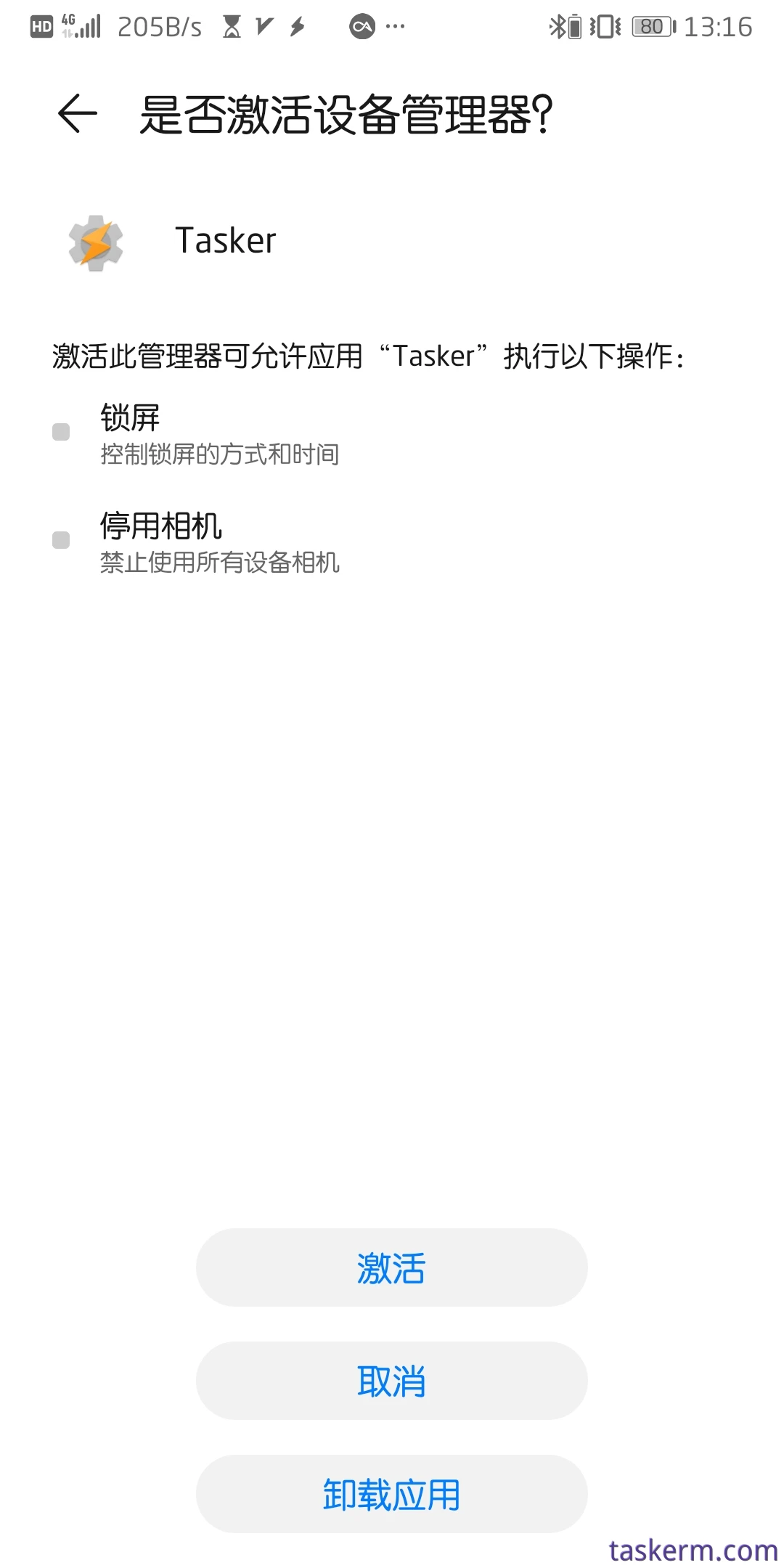
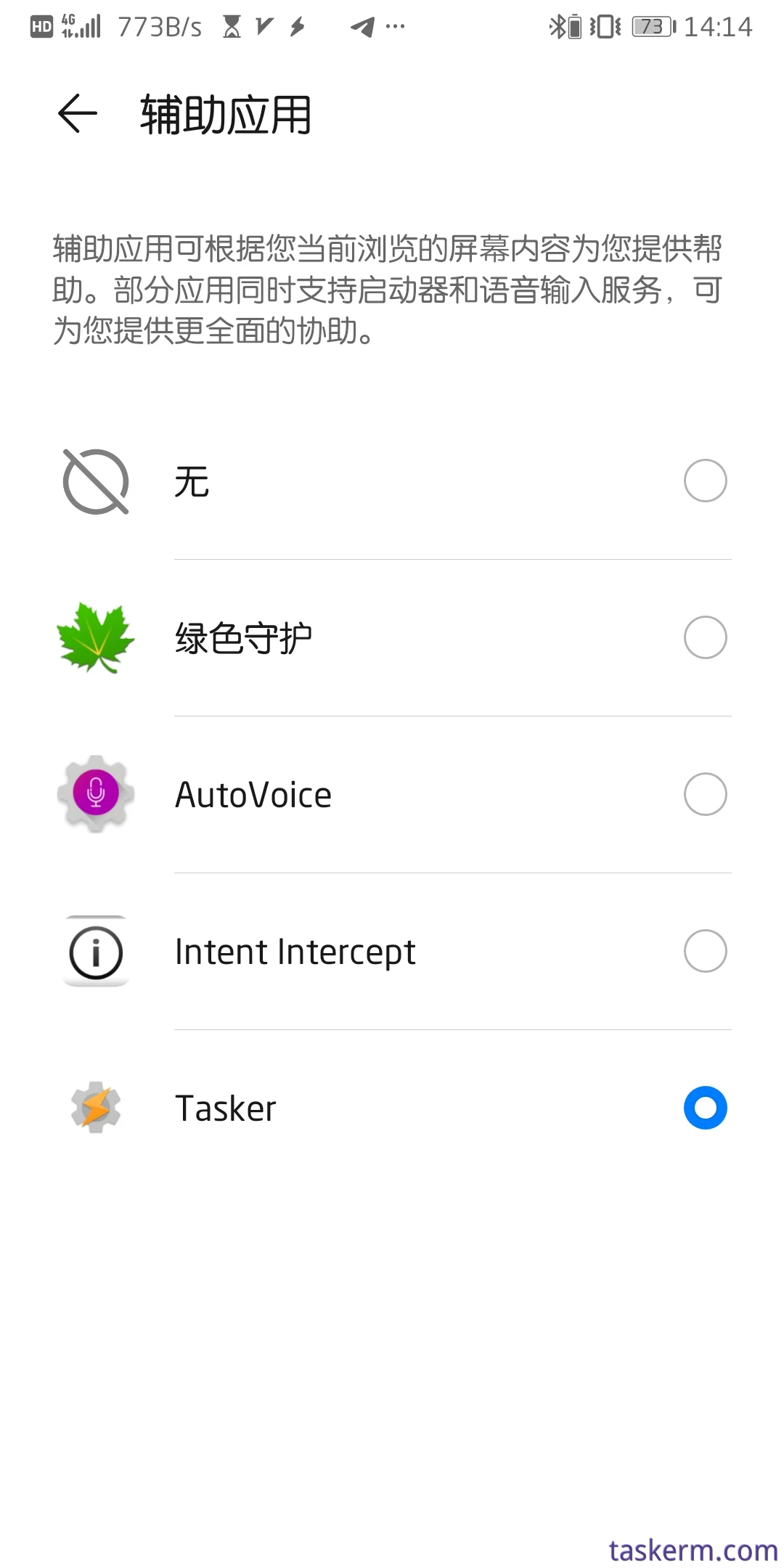

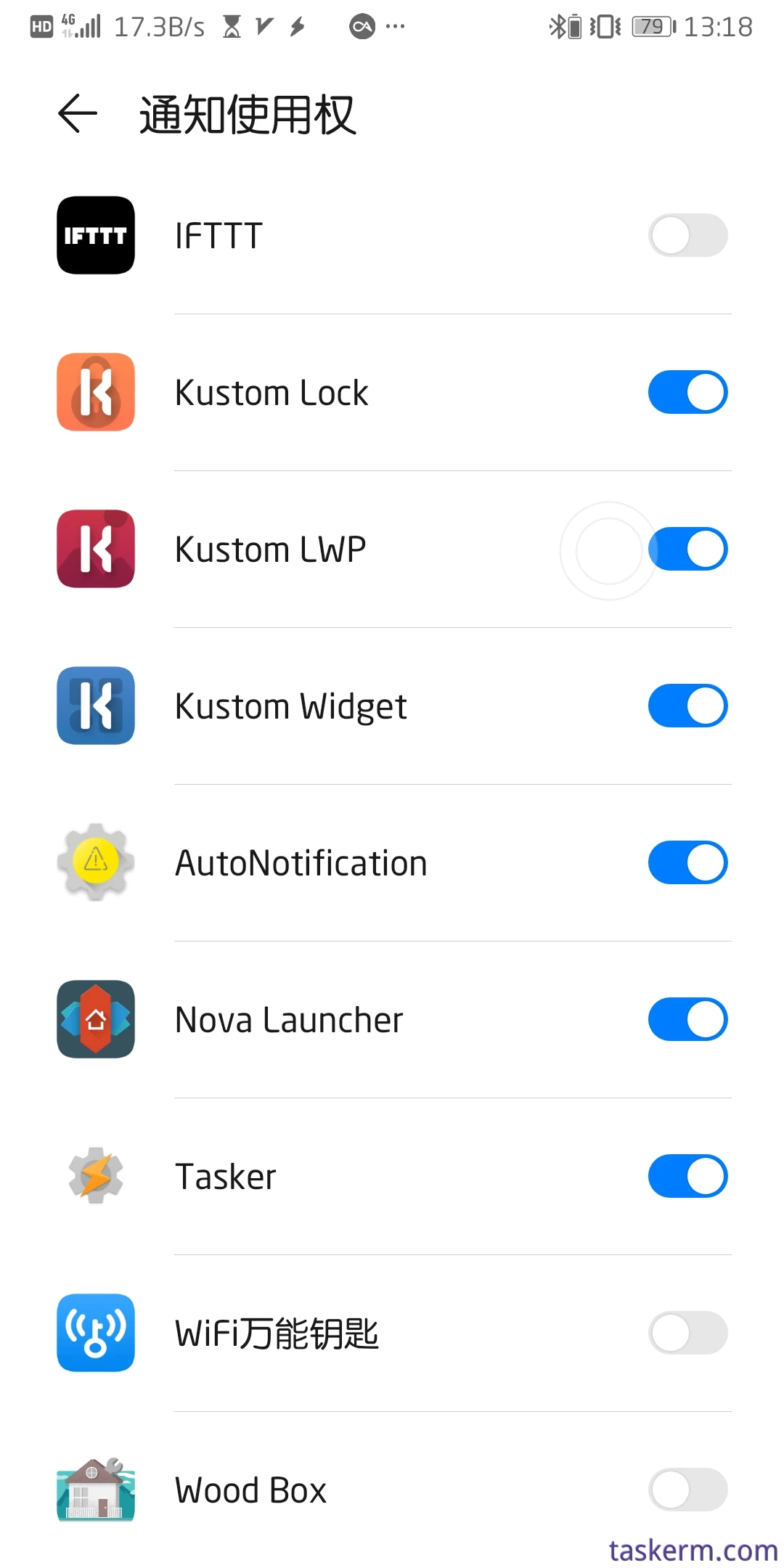
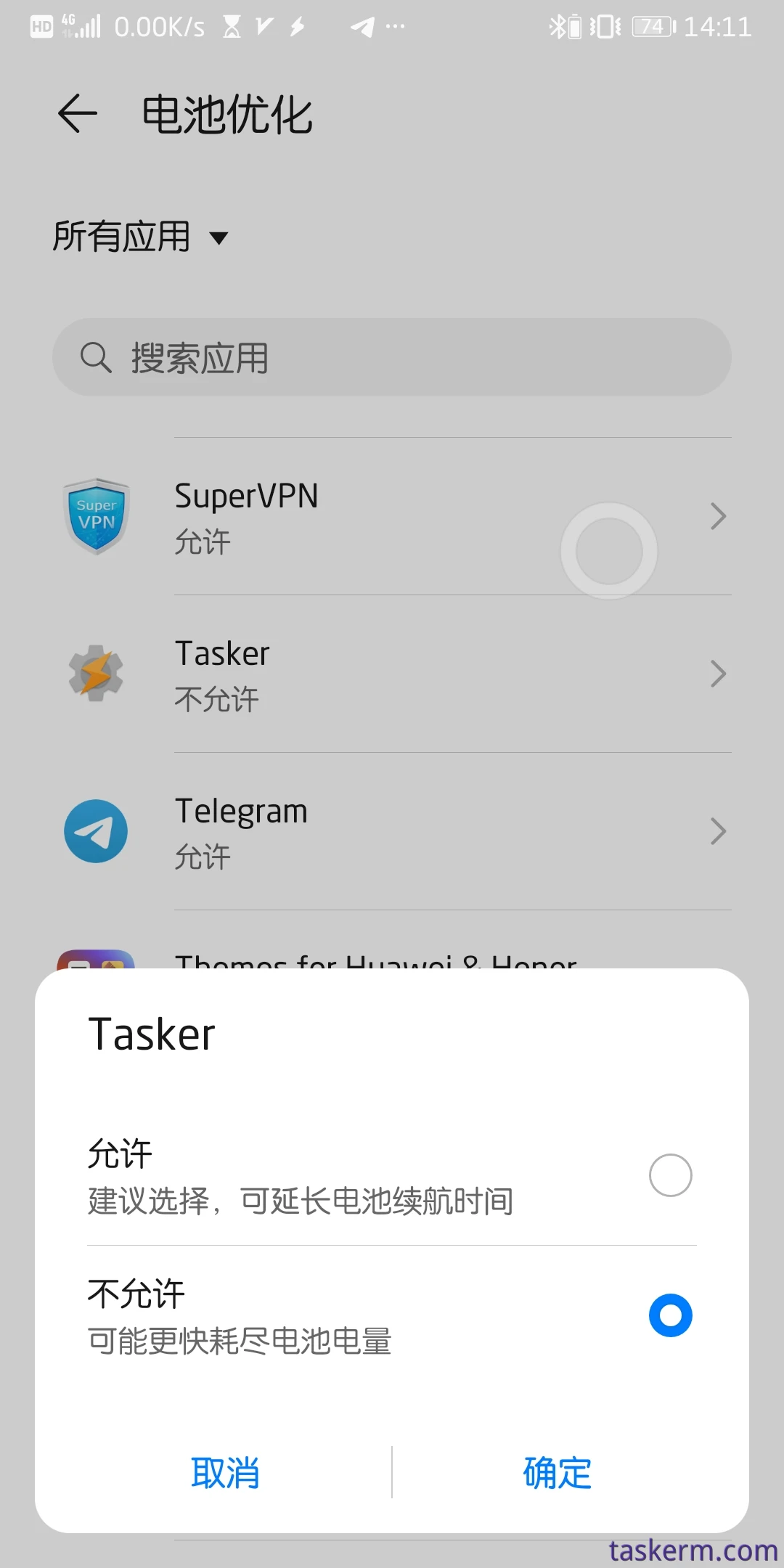

除此以外已知的还有 通知使用权,电池优化,应用自启,允许第三方启动,开机启动,助手设置 需要手动开启.
需要关闭的权限或者服务
有些服务不关闭的话,会影响到Tasker的使用
涉及到短信的配置,建议关闭系统的短信验证码保护(例如:EMUI)
Tasker的bug造成系统出错
Android 10,Tasker 5.9.1 暂不建议开启 WRITE_SECURE_SETTINGS ,开启此权限可能会造成输入法被切换为Tasker,但是不开启可能会造成Tasker无法读取剪切板,可以使用下面的命令取消权限
1
| adb shell pm revoke net.dinglisch.android.taskerm android.permission.WRITE_SECURE_SETTINGS
|
当需要修改系统设置时一般都需要添加写安全权限才能修改,而有些需要安装Tasker settings应用
1
| adb shell pm grant net.dinglisch.android.taskerm android.permission.WRITE_SECURE_SETTINGS
|
最后,如果你安装的是测试版,想要降回稳定版则可以使用下面的命令
1
| adb install -r -d tasker.apk
|
注:基于Android 10,Tasker 5.9.1 不同系统版本和应用版本可能略有不同.
更新于 20240827